#What is Azure DevOps used for
Explore tagged Tumblr posts
Text
#🌟 Preparing for an Azure DevOps interview? Here are the top 5 questions you should know:#1️⃣ What is Azure DevOps?#2️⃣ Describe some Azure DevOps tools. 3️⃣ What is Azure Repos?#4️⃣ What are Azure Pipelines?#5️⃣ Why should I use Azure pipelines and CI/CD?#Get ready to impress your interview techquestions#kloudcourseacademy#AzureDevOps#InterviewPrep#TechQuestions
1 note
·
View note
Text
Introduction to Azure DevOps: A Comprehensive Overview

Azure DevOps, developed by Microsoft, is a powerful set of tools and services designed to support modern software development practices. It offers a complete suite that aids teams in managing, developing, testing, deploying, and monitoring applications throughout the entire software development lifecycle (SDLC). Azure DevOps is an essential tool for organizations embracing the DevOps methodology, which integrates development and operations to streamline workflows and improve collaboration.
Whether you're new to Azure training DevOps or looking to deepen your understanding, this guide will provide an overview of its key features, uses, and benefits. Additionally, we will explore how Azure DevOps is a game-changer for teams aiming to enhance efficiency and delivery speed.
Key Features of Azure DevOps
Azure DevOps encompasses a range of tools designed to support every phase of the software development lifecycle. These features can help streamline your development processes, automate workflows, and improve team collaboration. Here’s an overview of the key features available in Azure DevOps:
1. Azure Boards: Organize and Plan Projects
Azure Boards is a powerful tool for tracking work, managing tasks, and organizing sprints. It provides agile planning tools like Kanban boards, backlogs, and sprint planning boards, making it easier for teams to track progress, prioritize tasks, and ensure deadlines are met. Azure Boards allows you to break down large projects into smaller, manageable tasks and ensures that everyone on the team is on the same page.
2. Azure Repos: Version Control for Your Code
Azure Repos offers Git repositories and Team Foundation Version Control (TFVC) to manage and version control your source code. With Git, developers can work on code independently and merge their changes seamlessly, while TFVC provides centralized version control. Both options enable better collaboration, reduce merge conflicts, and ensure that your code is always up to date.
3. Azure Pipelines: Automate Build and Deployment
Azure Pipelines automates the process of building and deploying code. It supports Continuous Integration (CI) and Continuous Deployment (CD), ensuring that changes made to the codebase are automatically built, tested, and deployed to various environments. Azure Pipelines works with multiple programming languages and platforms, including .NET, Java, and Python, and integrates with various third-party services and tools.
4. Azure Test Plans: Ensure Quality and Reliability
Azure Test Plans is a comprehensive solution for managing and executing tests. It helps teams track manual tests, automate tests, and gather insights on test results. By ensuring that your software is thoroughly tested before release, Azure Test Plans helps improve the quality and reliability of your applications, ultimately reducing the risk of bugs and defects in production.
5. Azure Artifacts: Manage and Share Code Packages
Azure Artifacts is a tool for managing and sharing code packages. It supports multiple package formats, such as NuGet, npm, Maven, and Python, making it easy for teams to create, store, and share packages across projects. This ensures that developers can easily access and use the libraries, tools, and dependencies they need for their applications.
Benefits of Using Azure DevOps for Your Team
Azure DevOps provides several advantages for teams looking to optimize their software development process. Whether you're working on a small project or an enterprise-level application, here are some key benefits you can expect from using Azure DevOps:
1. Improved Collaboration
By integrating development and operations teams, Azure DevOps encourages seamless collaboration. It helps break down silos, allowing team members from different disciplines to work together more effectively. Features like shared boards, repositories, and pipelines enable real-time collaboration and communication, ensuring that everyone has access to the same information.
2. Faster Delivery and Deployment
With tools like Azure Pipelines and Azure Test Plans, teams can automate much of the build, test, and deployment process. This automation reduces the manual effort required and speeds up the delivery of new features, updates, and fixes. Continuous integration and delivery (CI/CD) practices help ensure that code is always in a deployable state, allowing for faster and more reliable releases.
3. Scalability and Flexibility
Azure DevOps is highly scalable, making it suitable for both small teams and large enterprises. Whether you have a small development team or are working on a large-scale project, Azure DevOps provides the flexibility to scale your workflows and infrastructure as your needs grow. Additionally, it integrates with many third-party tools, allowing you to customize your development environment.
4. Enhanced Security
Security is a top priority in software development, and Azure DevOps provides several features to enhance the security of your code and development process. With built-in security controls, role-based access management, and code scanning tools, Azure DevOps helps prevent unauthorized access and ensures that your code is secure at every stage of development.
How Azure DevOps Fits Into the DevOps Methodology
The DevOps methodology focuses on improving collaboration between development and operations teams to deliver high-quality software faster. Azure DevOps is designed to support this methodology by providing a set of integrated tools that help teams automate and streamline processes across the entire SDLC.
Azure DevOps promotes Continuous Integration (CI) and Continuous Deployment (CD), ensuring that new code changes are automatically built, tested, and deployed. This automation helps reduce human error and enhances the consistency and reliability of software releases. By aligning with DevOps practices, Azure DevOps enables teams to deliver software more quickly while maintaining high standards of quality.
Training and Resources for Azure DevOps
For organizations looking to implement Azure DevOps effectively, training and resources are essential. Platforms like Azure DevOps Training in Chandigarh offer comprehensive courses and hands-on experience to help you master Azure DevOps tools and best practices. These training programs are designed to equip teams with the knowledge they need to use Azure DevOps to its full potential, improving efficiency and collaboration in the software development process.
In addition to training, Microsoft offers extensive documentation, community forums, and tutorials to help you get the most out of Azure DevOps. These resources can guide you through everything from initial setup to advanced DevOps practices, ensuring you can implement the tools effectively within your team.
Conclusion
Azure DevOps is a powerful platform that brings together all the tools necessary for modern software development. By integrating project management, version control, automation, testing, and deployment into a single platform, it helps teams collaborate more effectively and deliver high-quality software at an accelerated pace. Whether you're an organization just starting to implement DevOps or a seasoned team looking to enhance your existing workflows, Azure DevOps offers the tools and flexibility to meet your needs.
If you're interested in adopting Azure DevOps, consider seeking out professional training or resources that can help your team get up to speed. With the right tools, knowledge, and practices, Azure DevOps can transform your development process and drive success in your software projects.
0 notes
Text
A first look at Rail Spirits!
For the last few weeks, I’ve been working on building the groundwork for my first game, Rail Spirits, starting with the combat system. The combat for the game will involve the player riding a cart along a fixed path, and they can add up to 3 weapons to the cart per run. I created a very basic test map to keep things focused for now.
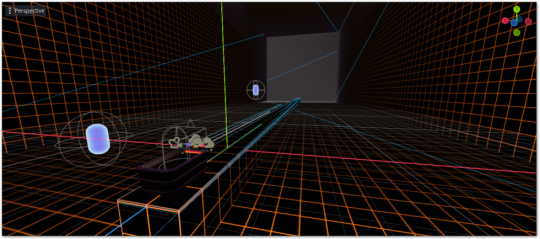
First, I started with getting the aiming and movement system working. I wanted the gameplay to be similar to the rail shooters you’ll typically find in arcades, but with a bit more freedom of movement (except for specific moments, like reaction events and damage checks during boss fights). To achieve that, I made it so that the player has a limited range of view when facing any one direction, but they can change direction of their cart in 4 different directions. I also wanted the weapons on the cart to follow where the player points, and while playtesting, I kinda liked the way the RayCast3Ds looked like laser pointers, so I implemented actual laser pointers on the weapons for aiming. I still haven’t decided if I want the aiming to just be through laser pointers, or through a crosshair.
Here's a link to a GIF of that (it was too large for Tumblr)!
After that, I added the first 3 weapons to the game: a laser weapon, the default weapon (a slow firing gun that shoots one bullet at a time), and a shotgun. I created some starter weapon models for them, and will likely tweak them later in the process. I also added indicators so that the player can have a visual for why a weapon isn’t firing, as well as to make them a bit more distinct, and added a toggleable auto-fire mode (since some of the inspiration for the mechanics of the game comes from games like Vampire Survivors).
Here's a GIF of what that looks like!
Lastly, I implemented damage to enemies (using some basic shapes to represent the enemies for now) and the player, as well as damage indicator numbers where the bullets hit the enemy and a shield the player can deploy for temporary damage reduction. I also made a healthbar and indicator for the special equipment (in this case the shield, but I plan to implement more) that is physically on the cart to stay on theme with the physical weapon recharge indicators (though I also plan on adding a UI with those indications since they are only visible at certain angles when aiming vertically).
Here's another GIF with that in action!
I’m a bit of a nerd and love organizing things (partially because I need to or I’d otherwise forget what I should be doing), so I started using Azure DevOps to lay out the core aspects of the game, broke those down into all the features I want to add, then broke those down into bite sized “user stories” to make it easier to focus on just a few things at a time. I also use GitHub to back up the changes I make. These both give me a good look at what has been done so far, so I figured it’d be fun to throw in some statistics:
User Stories Completed: 58 Bugs Found: 4 Bugs Fixed: 3 (with 1 possibly fixed and in testing) Commits: 99
I’m pretty happy with how things have turned out so far! For the next few weeks, I’ll be working on setting up the rail movement system, which will help me get a better feel for how well the combat mechanics are set up.
4 notes
·
View notes
Text
Top 10 In- Demand Tech Jobs in 2025

Technology is growing faster than ever, and so is the need for skilled professionals in the field. From artificial intelligence to cloud computing, businesses are looking for experts who can keep up with the latest advancements. These tech jobs not only pay well but also offer great career growth and exciting challenges.
In this blog, we’ll look at the top 10 tech jobs that are in high demand today. Whether you’re starting your career or thinking of learning new skills, these jobs can help you plan a bright future in the tech world.
1. AI and Machine Learning Specialists
Artificial Intelligence (AI) and Machine Learning are changing the game by helping machines learn and improve on their own without needing step-by-step instructions. They’re being used in many areas, like chatbots, spotting fraud, and predicting trends.
Key Skills: Python, TensorFlow, PyTorch, data analysis, deep learning, and natural language processing (NLP).
Industries Hiring: Healthcare, finance, retail, and manufacturing.
Career Tip: Keep up with AI and machine learning by working on projects and getting an AI certification. Joining AI hackathons helps you learn and meet others in the field.
2. Data Scientists
Data scientists work with large sets of data to find patterns, trends, and useful insights that help businesses make smart decisions. They play a key role in everything from personalized marketing to predicting health outcomes.
Key Skills: Data visualization, statistical analysis, R, Python, SQL, and data mining.
Industries Hiring: E-commerce, telecommunications, and pharmaceuticals.
Career Tip: Work with real-world data and build a strong portfolio to showcase your skills. Earning certifications in data science tools can help you stand out.
3. Cloud Computing Engineers: These professionals create and manage cloud systems that allow businesses to store data and run apps without needing physical servers, making operations more efficient.
Key Skills: AWS, Azure, Google Cloud Platform (GCP), DevOps, and containerization (Docker, Kubernetes).
Industries Hiring: IT services, startups, and enterprises undergoing digital transformation.
Career Tip: Get certified in cloud platforms like AWS (e.g., AWS Certified Solutions Architect).
4. Cybersecurity Experts
Cybersecurity professionals protect companies from data breaches, malware, and other online threats. As remote work grows, keeping digital information safe is more crucial than ever.
Key Skills: Ethical hacking, penetration testing, risk management, and cybersecurity tools.
Industries Hiring: Banking, IT, and government agencies.
Career Tip: Stay updated on new cybersecurity threats and trends. Certifications like CEH (Certified Ethical Hacker) or CISSP (Certified Information Systems Security Professional) can help you advance in your career.
5. Full-Stack Developers
Full-stack developers are skilled programmers who can work on both the front-end (what users see) and the back-end (server and database) of web applications.
Key Skills: JavaScript, React, Node.js, HTML/CSS, and APIs.
Industries Hiring: Tech startups, e-commerce, and digital media.
Career Tip: Create a strong GitHub profile with projects that highlight your full-stack skills. Learn popular frameworks like React Native to expand into mobile app development.
6. DevOps Engineers
DevOps engineers help make software faster and more reliable by connecting development and operations teams. They streamline the process for quicker deployments.
Key Skills: CI/CD pipelines, automation tools, scripting, and system administration.
Industries Hiring: SaaS companies, cloud service providers, and enterprise IT.
Career Tip: Earn key tools like Jenkins, Ansible, and Kubernetes, and develop scripting skills in languages like Bash or Python. Earning a DevOps certification is a plus and can enhance your expertise in the field.
7. Blockchain Developers
They build secure, transparent, and unchangeable systems. Blockchain is not just for cryptocurrencies; it’s also used in tracking supply chains, managing healthcare records, and even in voting systems.
Key Skills: Solidity, Ethereum, smart contracts, cryptography, and DApp development.
Industries Hiring: Fintech, logistics, and healthcare.
Career Tip: Create and share your own blockchain projects to show your skills. Joining blockchain communities can help you learn more and connect with others in the field.
8. Robotics Engineers
Robotics engineers design, build, and program robots to do tasks faster or safer than humans. Their work is especially important in industries like manufacturing and healthcare.
Key Skills: Programming (C++, Python), robotics process automation (RPA), and mechanical engineering.
Industries Hiring: Automotive, healthcare, and logistics.
Career Tip: Stay updated on new trends like self-driving cars and AI in robotics.
9. Internet of Things (IoT) Specialists
IoT specialists work on systems that connect devices to the internet, allowing them to communicate and be controlled easily. This is crucial for creating smart cities, homes, and industries.
Key Skills: Embedded systems, wireless communication protocols, data analytics, and IoT platforms.
Industries Hiring: Consumer electronics, automotive, and smart city projects.
Career Tip: Create IoT prototypes and learn to use platforms like AWS IoT or Microsoft Azure IoT. Stay updated on 5G technology and edge computing trends.
10. Product Managers
Product managers oversee the development of products, from idea to launch, making sure they are both technically possible and meet market demands. They connect technical teams with business stakeholders.
Key Skills: Agile methodologies, market research, UX design, and project management.
Industries Hiring: Software development, e-commerce, and SaaS companies.
Career Tip: Work on improving your communication and leadership skills. Getting certifications like PMP (Project Management Professional) or CSPO (Certified Scrum Product Owner) can help you advance.
Importance of Upskilling in the Tech Industry
Stay Up-to-Date: Technology changes fast, and learning new skills helps you keep up with the latest trends and tools.
Grow in Your Career: By learning new skills, you open doors to better job opportunities and promotions.
Earn a Higher Salary: The more skills you have, the more valuable you are to employers, which can lead to higher-paying jobs.
Feel More Confident: Learning new things makes you feel more prepared and ready to take on tougher tasks.
Adapt to Changes: Technology keeps evolving, and upskilling helps you stay flexible and ready for any new changes in the industry.
Top Companies Hiring for These Roles
Global Tech Giants: Google, Microsoft, Amazon, and IBM.
Startups: Fintech, health tech, and AI-based startups are often at the forefront of innovation.
Consulting Firms: Companies like Accenture, Deloitte, and PwC increasingly seek tech talent.
In conclusion, the tech world is constantly changing, and staying updated is key to having a successful career. In 2025, jobs in fields like AI, cybersecurity, data science, and software development will be in high demand. By learning the right skills and keeping up with new trends, you can prepare yourself for these exciting roles. Whether you're just starting or looking to improve your skills, the tech industry offers many opportunities for growth and success.
#Top 10 Tech Jobs in 2025#In- Demand Tech Jobs#High paying Tech Jobs#artificial intelligence#datascience#cybersecurity
2 notes
·
View notes
Text
The Future of Jobs in IT: Which Skills You Should Learn.

With changes in the industries due to technological changes, the demand for IT professionals will be in a constant evolution mode. New technologies such as automation, artificial intelligence, and cloud computing are increasingly being integrated into core business operations, which will soon make jobs in IT not just about coding but about mastering new technologies and developing versatile skills. Here, we cover what is waiting to take over the IT landscape and how you can prepare for this future.
1. Artificial Intelligence (AI) and Machine Learning (ML):
AI and ML are the things that are currently revolutionizing industries by making machines learn from data, automate processes, and predict outcomes. Thus, jobs for the future will be very much centered around these fields of AI and ML, and the professionals can expect to get work as AI engineers, data scientists, and automation specialists.
2. Cloud Computing:
With all operations now moving online, architects, developers, and security experts are in high demand for cloud work. It is very important to have skills on platforms such as AWS, Microsoft Azure, and Google Cloud for those who wish to work on cloud infrastructure and services.
3. Cybersecurity:
As dependence on digital mediums continues to increase, so must cybersecurity measures. Cybersecurity, ethical hacking, and network security would be skills everyone must use to protect data and systems from all the continuous threats.
4. Data Science and Analytics:
As they say, the new oil in this era is data. Therefore, organisations require professionals who would be able to analyze humongous datasets and infer actionable insights. Data science, data engineering, as well as advanced analytics tools, will be your cornucopia for thriving industries in the near future.
5. DevOps and Automation:
DevOps engineers are the ones who ensure that continuous integration and deployment work as smoothly and automatically as possible. Your knowledge of the business/operations will orient you well on that terrain, depending on how that applies to your needs.
Conclusion
IT job prospects rely heavily on AI, cloud computing, cybersecurity, and automation. It means that IT professionals must constantly innovate and update their skills to stay in competition. Whether an expert with years of experience or a newcomer, focusing on the following in-demand skills will gather success in this diverse land of IT evolution.
You might also like: How to crack interview in MNC IT
2 notes
·
View notes
Text
What a Full-Stack Web Development Company Really Offers
In today’s fast-moving digital ecosystem, businesses don’t just need a website—they need a comprehensive digital solution that’s fast, functional, secure, and scalable. That’s where a Full-Stack Web Development Company comes in. From the moment your project is conceptualized to the final stages of deployment and beyond, a full-stack agency delivers an all-in-one solution for both the front-end and back-end of your digital presence.
Whether you’re launching a startup or scaling an enterprise product, understanding what these companies actually offer can help you make smarter, long-term decisions.
Front-End Development: Your Digital First Impression
The front end is what your users see and interact with—buttons, navigation, layouts, animations, and forms. A full-stack web development company ensures that your front end is not just beautiful but also functional across devices and browsers.
They work with technologies like:
HTML, CSS, JavaScript
Frameworks such as React, Angular, or Vue.js
UI/UX best practices for intuitive and accessible design
Beyond just building interfaces, they align your visual identity with usability. You get interfaces that convert, retain users, and reflect your brand story effectively.
Back-End Development: The Engine Behind the Experience
Behind every user action is a set of processes that connect your website to a server, database, or third-party service. That’s the back end, and it’s where a full-stack team shines.
They handle:
Server setup and database design
APIs and system integrations
Authentication and security layers
Logic for handling business operations (e.g., shopping carts, booking systems, dashboards)
By using powerful languages and frameworks like Node.js, Django, Laravel, Ruby on Rails, or .NET, full-stack developers ensure that your application is fast, secure, and scalable from day one.
Database Management: Organizing Your Digital Assets
Databases are essential for storing and retrieving user data, product information, analytics, and more. A full-stack web development company is adept at choosing and managing the right type of database for your project—whether it’s a relational database like PostgreSQL and MySQL or a NoSQL solution like MongoDB.
They not only build your data architecture but also manage:
Query optimization
Data backup and recovery
Scalable solutions for growing user traffic
This ensures your digital infrastructure remains agile and responsive even as your user base expands.
DevOps and Deployment: Going Live Smoothly
Launching a website isn’t as simple as clicking a button. A full-stack company also manages:
Continuous Integration/Continuous Deployment (CI/CD)
Server provisioning
Cloud hosting on AWS, Azure, or Google Cloud
Monitoring tools for uptime and performance
They streamline the process so your site not only launches smoothly but stays stable and updated post-launch.
Security & Compliance: Protecting What Matters
Security breaches can cost brands not just financially but reputationally. Full-stack web development companies implement proactive security measures:
SSL encryption
OWASP-compliant practices
Secure user authentication
GDPR and data protection compliance
With regular audits and automated security checks, they help you protect user data and avoid potential liabilities.
Maintenance & Scaling: Supporting Growth
Once the site is live, you’ll still need support. A professional full-stack company doesn’t walk away after deployment. Instead, it offers:
Ongoing performance monitoring
Bug fixes and upgrades
Server scaling
Feature enhancements
Whether you want to add a new product line, launch in a new country, or optimize your existing site’s speed, they’re your long-term partners in success.
End-to-End Consultation and Strategy
Beyond technical skills, what sets apart a true full-stack web development company is its ability to align tech with business strategy. They help you:
Define user personas
Map digital journeys
Prioritize features
Choose the right tools for your budget and scale
From MVP to enterprise product, your web partner acts as a digital co-pilot—helping you stay relevant in an ever-changing digital economy.
Conclusion
In essence, a Full-Stack Web Development Company offers far more than coding skills. It offers a strategic, end-to-end partnership to build, run, and grow your digital presence. From intuitive front-end experiences to robust back-end systems, database architecture, DevOps, and ongoing maintenance, a full-stack partner ensures that every layer of your website is aligned with performance and business outcomes.
If you're looking to build a resilient, future-proof digital platform, partnering with a Web Development Company that covers the full stack is one of the smartest investments you can make.
0 notes
Text

🚀 FREE Online Workshop On : Deploy .NET Web Application using Azure DevOps Pipeline into Azure Cloud
Join our FREE Online Workshop and master the art of using Azure DevOps Pipeline to launch your apps into the cloud! ☁️💻
✍️ Registration Link: https://t.ly/WSDotNetWA-21J 👨🏫 Trainer: Mr. Pawan 📅 Date: 21st June 2025 🕕 Time: 6:00 PM (IST) 📍 Mode Of Training : Online 🔗 Join Here: https://zoom.us/j/89649772626
💡 What You’ll Learn: ✅ Build & Configure Azure Pipelines ✅ Deploy .NET Web Applications ✅ Understand Azure Cloud Setup ✅ CI/CD Concepts with Real-Time Demo ✅ Best Practices in DevOps Deployment
🎯 Ideal for: .NET Developers | DevOps Learners | Azure Beginners | IT Professionals
🔥 FREE FOR ALL – Start your cloud journey today! Tag your tech buddies and don’t miss this opportunity! 💥
Follow us For More: @nareshitech
#AzureDevOps#DotNetDeployment#NareshIT#FreeWorkshop#DevOpsTraining#CI_CD#CloudComputing#MicrosoftAzure#OnlineTechTraining#ITCareers#DeployToAzure#MrPawan#AzureWorkshop
0 notes
Text
Exploring the Top Tools for Cloud Based Network Monitoring in 2025
With businesses increasingly implementing cloud-first programming, there has been no time when network visibility is more required. Conventional monitoring tools are no longer sufficient to monitor the performance, latency and security of the modern and distributed infrastructures.
And that is where cloud based network monitoring enters. It allows IT teams that have hybrid and cloud environments to have real-time views, remotely access them, and also have improved scalability.
Some of those tools are remarkable in terms of their features, user-friendliness, and in-depth analytics, in 2025. This is the list totaling the best alternatives that are assisting companies keep in front of the network problems prior to them affecting operations.

1. Datadog
DevOps and IT teams are fond of using Datadog due to its cloud-native architecture and extensive availability. It also provides visibility of full-stack, metrics, traces as well as logs, all on a single dashboard.
Its Network Performance Monitoring (NPM) allows identifying bottlenecks, tracing traffic and tracking cloud services such as AWS, Azure and Google cloud. It provides teams with the ability to move quickly with real-time alerts and customizable dashboards with the insights.
2. SolarWinds Hybrid Cloud Observability
SolarWinds is traditionally associated with on-prem monitoring solutions, whereas, with shifts toward hybrid cloud observability, it will find itself extremely pertinent in 2025. The platform has evolved and is able to combine conventional network monitoring with cloud insights.
It provides anomaly detection, visual mapping, deep packet inspection using AI. This aids IT teams to troubleshoot through complex environments without switching between tools.
3. ThousandEyes by Cisco
ThousandEyes specializes in digital experience monitoring, and it is especially applicable to large, distributed networks. It also delivers end to end visibility at user to application level across third party infrastructure.
Its cloud agents and the internet outage tracking ensure that businesses can find out in a short time whether a performance problem is either internal or external. The strong support of Cisco gives the accuracy and the access of its network data.
4. LogicMonitor
LogicMonitor is a simple to deploy and scale agentless platform. It is awesome when an organization needs automation and little configuration.
The tool measures bandwidth, uptime, latency and cloud performance among various providers. Its predictive analytics not only identify trends, but they also notify teams before minor problems become major ones.
5. ManageEngine OpManager Plus
OpManager Plus is a powerful tool to be used by those who require an infrastructure support combination of the traditional and cloud-based monitoring. It is compatible with hybrid networks that provide stats such as device health, traffic and application performance.
It is distinguished by the UI, which is clean, self-explanatory, and can be customized. It especially is suitable in the middle-sized IT departments who require an unobstructed glance of both physical and virtual systems.
6. PRTG Network Monitor (Cloud Hosted)
The hosted version of PRTG has the same functions as its widely used desktop version, and its availability is on cloud levels. It carries sensors to keep track of server availability to network capacity and usage as well as cloud services.
It is perfect when companies require such a convenient approach as a license and payment as you go prices. Even the simpler option of the tool can be a good option to apply to the project where IT team size is smaller or you are at the beginning of the cloud migration.
What to Look for in a Monitoring Tool
When choosing a cloud network monitoring solution, it's important to focus on a few key aspects:
Ease of deployment and scalability
Multi-cloud and hybrid support
Custom alerting and reporting
Integration with your existing stack
User-friendly dashboards and automation
Each business is unique in its requirements and there is no such thing like the best tool, only the tool that suits your infrastructure, the size of your team and your response requirements.
Conclusion
With evolving infrastructure it is important to have the correct tools implemented to observe performance and availability. In 2025, the cloud based network monitoring tools will be more competitive, intelligent and responsive than ever.
Be it a Hollywood-sized company or a small IT start-up, by investing in any of these best platforms, you have the sight of keeping secure, flexible and consistent in a cloud driven planet.
0 notes
Text
Boost Business Agility with DevOps Consulting and Azure DevOps Services.
In today’s competitive digital world, companies need to deliver high-quality software quickly and reliably, with minimal risk. At CloudKodeForm Technologies, our DevOps consulting aims to bring development and operations closer together. We streamline your delivery process and support your digital growth.

Why DevOps is Important DevOps is more than a popular term. It’s a way to change how teams work by uniting development and operations with shared goals. Using automation, integrated tools, and flexible practices, businesses can speed up software releases. They also get better system stability and performance.
CloudKodeForm Technologies provides DevOps management services that help fix common development delays. From planning and building to testing and deploying, our team makes sure each part of your software cycle is fast and scalable.
Our Full DevOps Consulting Services Our services look at your current setup, find gaps, and help you build a plan. Whether you are new to DevOps or trying to improve what you have, our experts offer:
Infrastructure as Code (IaC) setups
Automation of CI/CD pipelines
Container tools and management (Docker, Kubernetes)
Security measures integrated into workflows (DevSecOps)
Ongoing performance checks to improve results
We focus on aligning your tools, teams, and processes so you can deliver software smoothly and continuously.
DevOps Management: From Start to Finish Once your plan is ready, your next step is flawless execution. We support you with ongoing monitoring, support, and infrastructure management. Our team helps you:
Expand your system easily
Keep applications running smoothly
Manage cloud-based software
Follow rules and security standards
Our hands-on approach keeps your system safe and working well, reducing downtime and security risks. Your users will have a better experience too.
Making Your Delivery Faster The core of DevOps is the delivery pipeline. It automates everything from writing code to launching new features. This speeds up releases and cuts down mistakes.
At CloudKodeForm, we create pipelines for:
Continuous Integration (CI)
Continuous Delivery (CD)
Automated tests and quality checks
Deployment options like canary or blue-green releases
With a strong pipeline, you can push new features faster, respond quickly to market needs, and stay ahead of competitors.
Azure DevOps Setup: Easy Cloud Connection We also focus on Azure DevOps, giving you smooth connection to Microsoft’s cloud. From planning and coding to testing and releasing, Azure DevOps covers every stage.
Using Azure DevOps Services Sign In, your team can:
Work together with Git and project boards
Automate builds and releases with Azure Pipelines
Manage deployments with clear dashboards
Store and access project files securely
We help you set up and manage your Azure DevOps account fast, so everything stays secure and organized.
Azure DevOps Test Plans for Better Quality Quality matters in today’s software work. Azure DevOps Test Plans let us check your apps before they go live.
Our testing services include:
Manual and exploratory testing
Managing test cases and execution
Linking with CI/CD systems
Real-time reports and results
Using Azure DevOps Test Plans helps reduce bugs and improve app speed. It supports happier users and better performance.
0 notes
Text
Why You Should Hire Developers Who Understand the Future of Tech
Whether you’re launching a startup, scaling your SaaS product, or building the next decentralized app, one thing is clear—you need the right developers. Not just any coders, but skilled professionals who understand both the technical and strategic sides of digital product building.
In today’s fast-evolving tech landscape, the need to hire developers who are agile, experienced, and forward-thinking has never been greater. From blockchain to AI to SaaS, the right team can turn your business vision into a scalable, future-proof product.
Why Hiring Developers is a Strategic Move, Not Just a Task
In-house or outsourced, full-time or fractional—hiring developers is not just about filling a technical role. It’s a strategic investment that determines:
The speed at which you go to market
The quality of your product
The ability to scale your infrastructure
The cost-effectiveness of your development cycle
When you hire developers who are aligned with your business goals, you're not just building software—you’re building competitive advantage.
The Types of Developers You Might Need
Your hiring approach should depend on what you're building. Here are some common roles modern businesses look for:
1. Frontend Developers
They create seamless and engaging user interfaces using technologies like React, Angular, or Vue.js.
2. Backend Developers
These developers handle the logic, databases, and server-side functions that make your app run smoothly.
3. Full-Stack Developers
They handle both front and back-end responsibilities, ideal for MVPs or lean startups.
4. Blockchain Developers
Crucial for any web3 development company, they specialize in smart contracts, dApps, and crypto integrations.
5. AI Engineers
As AI product development continues to grow, developers with machine learning and automation skills are increasingly in demand.
6. DevOps Engineers
They ensure your systems run efficiently, automate deployment, and manage infrastructure.
Depending on your project, you may need to hire developers who are specialists or build a blended team that covers multiple areas.
The Modern Developer Stack: More Than Just Code
Today’s development goes far beyond HTML and JavaScript. You need developers familiar with:
Cloud platforms (AWS, Azure, GCP)
Containers & orchestration (Docker, Kubernetes)
APIs & microservices
Version control (Git, GitHub, Bitbucket)
Security best practices
Automated testing & CI/CD
The goal isn’t just to write code—it’s to build secure, scalable, and high-performance systems that grow with your business.
SaaS Products Need Specialized Developer Expertise
If you're building a SaaS platform, the development process must account for:
Multi-tenant architecture
Subscription billing
Role-based access
Uptime and monitoring
Seamless UX and product-led growth
That’s where experienced saas experts come in—developers who not only write clean code but understand SaaS metrics, scale, and user behavior.
Hiring the right SaaS development team ensures your platform can evolve with user needs and business growth.
Web3: The Future of App Development
More and more businesses are looking to create decentralized applications. If you’re building in the blockchain space, you need to hire developers who are familiar with:
Ethereum, Polygon, Solana, or other chains
Smart contract development (Solidity, Rust)
Wallet integrations and token standards
DeFi and DAO protocols
Collaborating with a seasoned web3 development company gives you access to specialized talent that understands the nuances of decentralization, tokenomics, and trustless systems.
AI-Driven Applications: Why You Need Developers with ML Skills
From personalized recommendations to intelligent chatbots, AI product development is becoming an essential feature of modern apps. Developers with AI and machine learning knowledge help you:
Implement predictive analytics
Automate workflows
Train custom models
Use data more effectively
If your project involves building intelligent features or analyzing large datasets, hiring developers with AI experience gives you a distinct edge.
In-House vs Outsourced: What’s Right for You?
Many businesses face the choice: Should we build an in-house team or hire externally? Here’s a quick breakdown:
Criteria
In-House Team
Outsourced Developers
Control
High
Medium to High (depending on provider)
Cost
Higher (salaries + overhead)
More flexible, often cost-effective
Speed to Hire
Slower
Faster (especially with an agency/partner)
Specialized Skills
Limited
Broader talent pool
Scalability
Moderate
High
For many startups and growing businesses, the best solution is to partner with a development agency that gives you dedicated or on-demand talent, while letting you stay lean and focused.
What to Look for When Hiring Developers
To make the most of your investment, look for developers who:
Have a proven portfolio of completed projects
Are fluent in your tech stack
Can communicate clearly and collaborate cross-functionally
Understand business logic, not just code
Are committed to continuous learning
Whether you’re hiring freelancers, building an internal team, or partnering with a service provider—vetting for these traits is key to long-term success.
Final Thoughts: Hire Smart, Build Faster
Tech moves fast—and the companies that keep up are the ones with the right talent by their side.
Choosing to hire developers who understand modern trends like Web3, AI, and SaaS is no longer optional. It’s the difference between building something that merely works—and building something that lasts, grows, and disrupts.
If you’re ready to build a world-class product with a team that understands both code and strategy, explore partnering with a trusted digital team today.
The future is being written in code—make sure yours is built by the right hands
0 notes
Text
Hire Remote Developers with SMT Labs IT Staff Augmentation
In today's fast-paced digital world, growing your tech team quickly and effectively can make all the difference. Whether you're a startup looking to scale fast or an enterprise wanting to fill skill gaps, IT staff augmentation offers a flexible, cost-effective solution. And when it comes to finding top-tier remote talent, SMT Labs delivers unmatched value. Here's how.

What Is IT Staff Augmentation—and Why You Need It
IT staff augmentation means integrating external developers into your team to handle specific projects or skill gaps without the overhead of full-time hires. Compared to traditional hiring or long-term outsourcing, it offers:
Flexibility – Easily scale your team up or down based on project needs
Speed – Quickly onboard experienced developers without months‑long hiring cycles
Cost‑efficiency – No need to pay for idle capacity, office space, or benefits
Specialized expertise – Plug in niche skills—from iOS to React Native, backend to DevOps
Pretty compelling, right? Now, let's talk about SMT Labs and why their staff augmentation service stands out.
SMT Labs: Your Remote Development Partner
Based in Indore, India, SMT Labs has been delivering web and mobile solutions since 2017. They’ve built a reputation with global clients—especially in the USA—for high-quality development services, including robust staff augmentation offerings.
Highlights of SMT Labs’ Staff Augmentation
Dedicated remote developers—From part-time to full-time, as per your project’s lifecycle .
Flexible engagement models—Need 40–80 hours/month? Or a full 160‑hour monthly commitment? They’ve got you covered.
Rich technology stack—iOS, Android, Flutter, React Native, Node.js, PHP, Python, AI/ML… you name it, they support it.
100% replacement guarantee—If a developer doesn’t fit, SMT Labs will replace them with no hassle.
IP & NDA protection—Critical for any remote work engagement .
Time‑zone flexibility—Seamless overlap with your operational hours.
Transparent reporting—Daily, weekly, or monthly progress updates and code delivery.
Specialties: Hire Software Developers On‑Demand
Whether you need React Native developers, iOS/Android/mobile app experts, or a full-stack/backend team, SMT Labs has you covered:
Mobile App Developers
iOS & Android (native) – Swift, Objective-C, Kotlin, Java
Cross-platform – React Native, Flutter
Frontend Web Developers
React.js, Angular, Vue.js, Bootstrap, HTML/CSS
Backend & Full‑Stack Engineers
Node.js, Python, PHP, Laravel, MySQL, MongoDB, AWS, Azure
AI/ML, Data & DevOps
From machine learning models to cloud automation
Plus, they provide QA engineers, project managers, DevOps, cloud specialists, and more.
Top Benefits of Choosing SMT Labs
Let’s break down why hiring remote developers through SMT Labs can transform your project's trajectory:
1. Speed & Agility
No waiting months for full-time hires. Get vetted, ready-to-start developers within days.
2. Cost Savings
Access skilled engineers in India’s competitive talent market—without sacrificing quality.
3. Technical Depth
Their team spans a wide tech stack—from mobile and web to AI and cloud—ensuring you get the right expertise for your project.
4. Scalability
Easily adjust resource levels—scale up when deadlines are tight, scale down post-launch.
5. Risk Mitigation
With the replacement guarantee and strong NDAs, your project stays smooth and secure.
6. Quality & Communication
SMT Labs is transparent, agile, and focused on consistent delivery backed by years of global project work.
How It Works
The process is simple and client-focused:
Requirement call – You outline your needs and priorities.
Talent shortlist – SMT Labs screens and suggests best-fit profiles.
You interview – Pick the developer(s) who fit your team style.
Onboard & start – They assist with setup and begin work under your management.
Enjoy daily/weekly code delivery and transparent communication from your remote team.
Ideal Use Cases
Replacing or supplementing in-house dev teams
Building an MVP or scaling a product rapidly
Adding niche skillsets (e.g., React Native, AI/ML)
Needing project management, QA, DevOps, or cloud skills
Looking to cut cost without compromising quality
Basically: hire software developers, hire remote developers, hire programmer, hire mobile app developers, hire iOS or React Native developers—all with a flexible, risk‑mitigated model.
How to Get Started with SMT Labs
Step 1: Go to their “Hire Developers” page and fill in your requirements.
Step 2: They'll arrange a call to align on your goals.
Step 3: Review profiles and interview.
Step 4: Onboard your dedicated remote developers and begin delivering value.
You’ll enjoy the flexibility to start, pause, or scale engagement easily—perfect for agile teams looking to evolve quickly.
Final Thoughts
If your project requires top-tier talent—whether you're looking to hire software developer, hire mobile app experts, or hire React Native developers—and you need them fast, cost-effectively, and securely, SMT Labs is your ideal partner.
With their deep technical expertise, flexible talent model, and commitment to quality and transparency, SMT Labs’ IT staff augmentation service helps you build strong, scalable teams in weeks—not months.
Ready to hire remote developers? Connect with SMT Labs now to start scaling smarter and accelerating your roadmap.
Contact SMT Labs Today Reach out to their team via the “Hire Developers” page.
#staffaugmentation#hire software developers#hire remote developers#hire software programmer#hiring a software developer#hire mobile app developers#hire ios app developer#hire React Native developer#it staff augmentation#it staff augmentation services#it staff augmentation company#it staff augmentation services in usa
0 notes
Text
Learning ASP.NET Core Online: Tips for Fast-Tracking Your Skills
In the rapidly evolving tech world, staying ahead means continuously upgrading your skill set. Among the most in-demand frameworks today is ASP.NET Core, and mastering it can open doors to exciting development careers. For those ready to dive in, enrolling in an asp net core online course or committing to a structured ASP.NET Core training online can be your golden ticket.
Whether you're a complete beginner or transitioning from another framework, this article is your comprehensive guide to learning ASP.NET Core online efficiently. From structured strategies to tips that actually work, you’ll find everything you need here.
Why ASP.NET Core is Worth Learning
ASP.NET Core is a modern, high-performance framework developed by Microsoft for building cloud-based, internet-connected applications. It's open-source, cross-platform, and incredibly fast. With more companies adopting microservices architecture and container-based deployment, ASP.NET Core is increasingly at the forefront.
Power of ASP.NET Core in the Job Market
Many organizations are migrating their legacy .NET applications to ASP.NET Core to take advantage of its speed, scalability, and flexibility. Knowing this framework gives you a competitive edge in roles like backend developer, full-stack developer, and DevOps engineer.
Best Practices to Start Learning ASP.NET Core Online
1. Set Clear Goals
Before jumping into any online course, define what you want to achieve. Are you aiming for certification, job readiness, or just knowledge enhancement? Having a goal will help you choose the right course and maintain your motivation.
2. Choose Structured Learning Paths
A random collection of YouTube tutorials may not provide a comprehensive understanding. Instead, opt for a complete course structure that includes fundamentals, advanced topics, real-world projects, and assessments. Platforms offering certifications can also boost your resume.
3. Use Hands-On Projects to Practice
Theory alone won't help you master ASP.NET Core. Apply what you learn by building projects such as:
A blog or CMS
An eCommerce store
A RESTful API with Entity Framework
Microservices-based applications
These not only reinforce concepts but also enrich your portfolio.
Top Resources to Fast-Track Your Learning
1. Microsoft Learn
Microsoft's own documentation and learning paths are incredibly thorough. They are up-to-date, official, and cover everything from beginner to advanced topics.
2. Community Blogs and GitHub Repositories
Explore ASP.NET Core projects on GitHub. These repositories often include documentation, unit tests, and CI/CD integrations—valuable skills to learn alongside coding.
3. Enroll in a Quality ASP.NET Core Online Course
Platforms like ScholarHat offer courses tailored to fast-tracking your learning, complete with mentorship, projects, and quizzes. Their ASP.NET Core training online is structured to help learners become job-ready.
Common Mistakes to Avoid
1. Skipping Fundamentals
ASP.NET Core builds upon many essential concepts such as MVC architecture, dependency injection, middleware, and routing. Missing these can hinder your growth.
2. Not Writing Enough Code
Many learners spend too much time watching lectures without coding. Always supplement videos with active development time.
3. Ignoring Testing and Debugging
Good developers know how to test and debug effectively. Make use of xUnit, Moq, and built-in debugging tools in Visual Studio or Visual Studio Code.
Learning Path for Different Levels
Beginner Level
Learn C# fundamentals
Understand .NET basics
Explore MVC pattern
Build a simple CRUD application
Intermediate Level
Dependency injection
Middleware pipeline
Authentication & Authorization
Unit Testing & Debugging
Advanced Level
API development
Integrating with third-party APIs
CI/CD with Azure DevOps
Containerization with Docker
How to Stay Consistent and Motivated
1. Join Online Communities
Whether it’s Stack Overflow, Reddit, or Discord channels, connecting with fellow learners and professionals keeps you motivated.
2. Take Notes and Revisit Them
Create a personal knowledge base. This will help you during interviews and when revisiting concepts.
3. Track Your Progress
Platforms like ScholarHat provide progress tracking features in their courses. Seeing how far you've come keeps you moving forward.
Career Opportunities After Mastery
Learning ASP.NET Core opens doors to multiple career paths:
Backend Developer
Full Stack Developer
.NET Engineer
Cloud Application Developer
DevOps Engineer
In the middle of your learning journey, make sure to reflect on your progress and adjust your goals accordingly. It's crucial to keep your learning dynamic and project-driven.
Real-World Projects You Can Build
1. Expense Tracker Application
Use CRUD operations, authentication, and charting.
2. Hospital Management System
Implement REST APIs, database integration, and admin panels.
3. Microservice-Based eCommerce Platform
Integrate different services like cart, user, payment, and product services.
4. Portfolio Website
Utilize MVC, Entity Framework, and third-party APIs.
5. Social Media Clone
Create a scalable application with user posts, comments, likes, and notifications.
Conclusion: Fast-Track Your Growth Today
By strategically following the tips outlined above, you can accelerate your learning and build real-world competencies. Learning ASP.NET Core online: tips for fast-tracking your skills doesn’t just equip you with knowledge; it prepares you for success in the development world.
Start your journey today with a structured asp net core online course or a guided ASP.NET Core training online.
Frequently Asked Questions (FAQs)
What is the difference between .NET and ASP.NET Core?
.NET is the overall development platform, while ASP.NET Core is a web framework under .NET used specifically for building web applications.
Can I learn ASP.NET Core without prior coding knowledge?
It's recommended to know C# before diving into ASP.NET Core. It makes understanding the framework much easier.
How long does it take to master ASP.NET Core?
Depending on your pace, dedication, and previous experience, it may take 3 to 6 months.
Is ASP.NET Core open-source?
Yes, ASP.NET Core is completely open-source and maintained by Microsoft and the community.
What are the prerequisites for ASP.NET Core?
A solid understanding of C#, object-oriented programming, and web development basics is essential.
Which IDE is best for ASP.NET Core development?
Visual Studio and Visual Studio Code are both widely used and fully support ASP.NET Core.
Can ASP.NET Core be used for mobile app development?
Indirectly, yes—via APIs that support mobile frontends or with tools like Xamarin.
How do I deploy an ASP.NET Core application?
You can deploy it using Azure, Docker containers, or traditional hosting environments.
Is ASP.NET Core used in large-scale enterprise applications?
Yes, many large enterprises have adopted ASP.NET Core for its performance and scalability.
What certifications are available for ASP.NET Core?
Microsoft and other training platforms offer official certifications that validate your skills in ASP.NET Core.
1 note
·
View note
Text
Full Stack Training

How Can Full Stacking Training Boost Your Skills?
In today’s fast-paced digital world, full stack training is more essential than ever. Businesses seek skilled developers who can handle both front-end and back-end development tasks. Whether you're a beginner or someone looking to upgrade your skill set, full stack training offers the knowledge needed to thrive in tech.
What Is Full Stack Training?
Full stack training teaches you how to build and manage both the client-side (front-end) and server-side (back-end) of web applications. This training covers essential languages, frameworks, and tools used to develop complete, scalable web applications.
Why Choose Full Stack Training?
There are several reasons why full stack development is a preferred path:
High Demand: Full stack developers are in high demand across industries.
Versatility: You can handle projects from start to finish.
Lucrative Salary: Full stack professionals earn competitive salaries globally.
Flexibility: Work as a freelancer, startup founder, or part of a corporate team.
By enrolling in full stack training, you're investing in a skill set that can lead to countless career opportunities.
Key Components of Full Stack Training
To become a successful full stack developer, you must understand both front-end and back-end technologies. Let’s break it down.
1. Front-End Development
The front-end is what users see and interact with on a website.
HTML: The foundation of any web page.
CSS: Used to style HTML content.
JavaScript: Adds interactivity and functionality to web pages.
Frameworks: React, Angular, or Vue.js for building dynamic user interfaces.
2. Back-End Development
The back-end manages databases, servers, and application logic.
Programming Languages: Node.js, Python, PHP, Java, or Ruby.
Databases: SQL (MySQL, PostgreSQL) and NoSQL (MongoDB).
APIs: Create and manage RESTful APIs for data exchange.
Server Management: Handling server setup, security, and performance optimization.
3. Version Control Systems
Git & GitHub: Essential for collaboration and code management.
4. Deployment and Hosting
Learn how to deploy apps using:
Heroku
Netlify
AWS or Azure
By mastering all these elements through full stack training, you'll be ready to tackle any web development project.
What to Look for in a Full Stack Training Program
Not all full stack training courses are created equal. Here’s what to look for:
1. Comprehensive Curriculum
Choose a program that covers both front-end and back-end development, version control, deployment, and best coding practices.
2. Hands-On Projects
Practice is key. Look for training with real-world projects and assignments.
3. Expert Instructors
Experienced mentors can make complex topics easy to understand.
4. Certification
A recognized certificate can boost your credibility with employers.
Benefits of Full Stack Training
Still wondering why you should enroll in a full stack course? Here are some unbeatable benefits:
1. Accelerated Learning Path
Full stack training condenses years of knowledge into a structured, easy-to-follow format.
2. Career Flexibility
You can work in various roles such as:
Web Developer
Software Engineer
DevOps Specialist
Technical Project Manager
3. Job-Ready Skills
You’ll be prepared for real-world jobs with a strong portfolio of projects.
4. Freelance and Remote Work Opportunities
Mastering full stack development gives you the freedom to work from anywhere.
Full Stack Developer Salary Expectations
After completing full stack training, your earning potential significantly increases. In the US, entry-level full stack developers earn between $60,000 and $90,000 per year. Experienced professionals can earn well over $120,000 annually.
Freelancers often charge between $30 to $100 per hour, depending on skill and experience.
Online vs Offline Full Stack Training
Online Training
Flexible schedule
Affordable
Global access to top instructors
Offline Training
In-person interaction
Structured environment
Local networking opportunities
Choose the option that best fits your learning style and lifestyle.
Tools You’ll Learn in Full Stack Training
Here are some essential tools commonly taught in full stack programs:
VS Code (Code Editor)
Postman (API Testing)
Docker (Containerization)
Jira (Project Management)
Webpack (Module Bundler)
Conclusion: Start Your Full Stack Journey Today
Full stack training equips you with the tools, technologies, and confidence to become a complete web developer. Whether you're just starting or want to level up your career, the right training program can open doors to numerous job roles and freelance opportunities.
By investing in your education through full stack training, you gain job security, career growth, and the flexibility to shape your professional path.
1 note
·
View note
Text
Best Software Development Company in India for Robust Backend Systems and Scalable Applications: Wish Geeks Techserve

In today’s digital-first world, businesses need robust, scalable, and secure software solutions to stay ahead. Whether it's a custom-built platform or a complex enterprise application, the right software partner can make all the difference. Wish Geeks Techserve is recognized as the Best Software Development Company in India, delivering cutting-edge backend systems and scalable applications that power modern businesses.
Why Choose Wish Geeks Techserve for Software Development?
Wish Geeks Techserve offers a full spectrum of Software Development Services in India, providing end-to-end development, support, and consulting solutions. We help startups, SMEs, and enterprises bring their digital ideas to life through well-engineered and future-ready applications.
With a client-centric approach, agile methodology, and a strong focus on technology, we specialize in building platforms that are not only high-performing but also aligned with long-term business goals.
Our Core Software Development Services
Wish Geeks Techserve is more than just a tech team—we're your strategic digital partner. Our services include:
Custom Software Development: Tailor-made software to meet your exact business needs—built from scratch for maximum precision and control.
Backend System Development: Scalable, secure, and reliable server-side solutions that ensure your applications run smoothly under any load.
Mobile & Web App Development: Feature-rich applications optimized for performance across Android, iOS, and web platforms.
Software Maintenance and Support Services: Ongoing maintenance, upgrades, and troubleshooting to ensure your software stays secure, updated, and functional.
Software Consulting Services: Strategic insights and architecture planning to help you make the right technology decisions from day one.
Enterprise Application Development: End-to-end business process automation and integration through powerful enterprise-level software systems.
Key Technologies and Tools We Use
At Wish Geeks Techserve, we leverage the latest tools and frameworks to ensure high-quality development:
Backend: Node.js, Python, PHP, .NET, Java
Frontend: React, Angular, Vue.js
Mobile: Flutter, React Native, Kotlin, Swift
Database: MySQL, MongoDB, PostgreSQL, Oracle
Cloud & DevOps: AWS, Azure, Docker, Kubernetes
CMS & eCommerce: WordPress, Magento, Shopify
Industries We Serve
Wish Geeks Techserve has delivered powerful software solutions across a wide array of industries, including:
E-commerce
Healthcare
EdTech
Logistics
FinTech
Manufacturing
Travel & Hospitality
Real Estate
What Sets Wish Geeks Techserve Apart?
Business-Centric Development: We focus on outcomes that matter to your business—productivity, revenue, and user engagement.
Scalable Architecture: We future-proof your application with scalable infrastructure that grows with your business.
Agile Process: Our agile methodology ensures transparency, collaboration, and flexibility throughout the development cycle.
Experienced Team: Our skilled developers, UI/UX designers, QA engineers, and project managers bring years of domain knowledge and tech expertise.
End-to-End Solutions: From ideation to deployment and support, we handle every aspect of the development lifecycle.
Client Success Stories
We’ve helped businesses across India and abroad streamline their operations, reach wider audiences, and boost revenue through smart software systems. From custom CRM platforms to scalable SaaS products, our portfolio is proof of our commitment to innovation and quality.
Ready to Build Something Great?
Choosing the right software development company is crucial. At Wish Geeks Techserve, we bring your vision to life with solutions that are robust, user-friendly, and built to perform. Whether you’re launching a new product or upgrading an existing system, we’re here to help you scale, optimize, and succeed.
#software development services in India#software development company in India#software maintenance and support services#software consulting company India#custom software development agency India
0 notes
Text
Are QA Tester Classes the Key to Launching Your Software Testing Career?
Introduction:
In today’s software-driven world, bugs and glitches can translate into lost revenue, damaged reputations, and frustrated users. As companies scramble to deliver flawless digital experiences, the role of Quality Assurance (QA) testers has never been more critical. But for those eager to break into this field, the question looms: Are QA tester classes the secret weapon to kickstart a successful software testing career? In this post, we’ll explore how structured learning programs can equip aspiring testers with the skills, confidence, and industry insight needed to thrive in QA roles.
What Does a QA Tester Do?
Before diving into classes, it’s crucial to understand the core responsibilities of a QA tester:
Test Planning & Design: Crafting test cases and scenarios to cover functional requirements.
Test Execution: Running manual or automated tests to identify defects.
Defect Reporting: Logging bugs in tracking tools with clear reproduction steps.
Regression Testing: Ensuring new code changes haven’t broken existing functionality.
Collaboration: Working closely with developers, product managers, and other stakeholders.
Given this multifaceted role, a solid foundation in technical and soft skills is essential, and that’s where QA tester classes come in.
What Are QA Tester Classes? An Overview
QA testing training is are structured training program delivered online, in person, or via hybrid formats that covers:
Fundamental Concepts: Software development life cycle (SDLC), testing methodologies (waterfall, agile), and testing levels (unit, integration, system).
Manual Testing Techniques: Writing test plans, executing test cases, and reporting defects using tools like JIRA or Bugzilla.
Automation Foundations: Introduction to popular frameworks (e.g., Selenium WebDriver, Cypress) and scripting basics.
Tools & Technologies: Hands-on workshops with test management tools, version control (Git), and continuous integration platforms (Jenkins, Azure DevOps).
Soft Skills: Communication best practices, critical thinking, and attention to detail through real-world exercises.
Classes range from short bootcamps (4–6 weeks) to comprehensive courses (3–6 months), often culminating in projects or capstone assignments that mirror on-the-job scenarios.
Benefits of Enrolling in QA Tester Classes
Structured Learning Path Without a defined roadmap, self-study can quickly become overwhelming. Classes provide a step-by-step curriculum that builds knowledge logically, ensuring no critical topics are overlooked.
Hands-On Practice Many programs incorporate labs and real-world projects where you:
Execute manual and automated tests on sample applications
Configure test environments and debugging tools
Present findings to peers as part of a simulated QA team
Industry-Recognized Curriculum Reputable QA courses align with standards like the International Software Testing Qualifications Board (ISTQB) syllabus, giving you a globally recognized certification path.
Expert Mentorship Access to experienced instructors and guest lectures from seasoned QA professionals offers invaluable insights into best practices, common pitfalls, and emerging trends.
Networking & Placement Support Cohort-based learning fosters peer connections, while many classes partner with employers or offer dedicated placement services to help graduates land their first roles.
Evidence-Based Support: Job Outlook and Earning Potential
According to the U.S. Bureau of Labor Statistics, employment for software developers, quality assurance analysts, and testers is projected to grow 17 percent from 2023 to 2033, much faster than the average for all occupations. Here’s what that means for aspiring QA testers:
Average Annual Openings: ~140,100 per year over the decade
Median Salary (May 2024): $102,610 for QA analysts and testers
Top Industries Hiring QA Testers: Software publishers, computer systems design, finance, manufacturing
These projections underline a robust demand for skilled testers, especially those who can demonstrate practical experience through class projects and certifications.
Core Skills You’ll Gain from QA Tester Classes
1. Manual Testing Mastery
Test Case Development: Learn to break down requirements into clear, executable test cases.
Exploratory Testing: Develop instincts for uncovering edge-case defects.
Defect Lifecycle Management: Use bug-tracking tools to log, prioritize, and verify fixes.
2. Automation Tool Proficiency
Script Development: Write reusable scripts in languages like Java, Python, or JavaScript.
Framework Configuration: Set up test frameworks (TestNG, JUnit, Mocha) and integrate with CI/CD pipelines.
Cross-Browser & Cross-Device Testing: Ensure compatibility across multiple platforms.
3. Test Strategy & Planning
Risk Assessment: Identify high-impact areas requiring thorough testing.
Test Metrics & Reporting: Generate dashboards and metrics (pass/fail rates, defect density) to inform stakeholders.
Continuous Testing: Embed QA into Agile sprints and DevOps workflows.
4. Soft Skills & Collaboration
Effective Communication: Articulate issues clearly to developers and non-technical stakeholders.
Teamwork: Participate in sprint planning, stand-ups, and retrospectives.
Adaptability: Learn to pivot testing priorities based on shifting release timelines.
Real-World Success Story: From Novice to QA Pro
Consider Maria, a career-changer who transitioned from hospitality to tech. After enrolling in a 12-week QA bootcamp:
Weeks 1–4: Grasped testing fundamentals and completed manual test cycles on sample web applications.
Weeks 5–8: Developed Selenium scripts to automate repetitive test cases and integrated them with Jenkins.
Weeks 9–12: Tackled a capstone project—designing an end-to-end test suite for an e-commerce site, presenting results to a panel of instructors.
Upon graduation, Maria leveraged her project portfolio and ISTQB certification to secure an entry-level QA analyst role, with a starting salary 20% above her bootcamp’s placement guarantee.
How to Choose the Right QA Tester Class
Accreditation & Curriculum Alignment
Verify that the course maps to recognized standards (e.g., ISTQB Foundation Level).
Check for up-to-date modules on test automation and Agile/DevOps integration.
Instructor Expertise
Look for trainers with 5+ years of hands-on QA experience.
Read reviews or request instructor profiles.
Class Format & Flexibility
Decide between self-paced vs. live instructor-led sessions.
Ensure schedules accommodate your existing commitments.
Hands-On Components
Confirm availability of virtual labs, real-world projects, and access to industry-standard tools.
Ask about capstone projects and whether code/deployment environments are provided.
Placement & Career Services
Inquire about resume workshops, mock interviews, and employer partnerships.
Review alumni placement rates and average time-to-hire.
Cost & ROI Considerations
Compare tuition against expected entry-level salary gains.
Look for financing options, scholarships, or job-guarantee programs.
Alternatives & Complementary Paths
While QA tester classes offer a fast track into the field, other routes include:
Self-Study & Online Resources: Free tutorials and community forums (e.g., Test Automation University).
On-the-Job Training: Junior QA roles that provide mentorship under senior testers.
Certifications Alone: Earning credentials like ISTQB Foundation or Certified Agile Tester without formal classes.
Each path has trade-offs: self-study is cost-effective but lacks structure; on-the-job learning offers real experience but may not cover automation fundamentals. Combining classes with certifications and hands-on practice often yields the best results.
Maximizing Your Class Investment: Tips for Success
Engage Fully in Labs: Treat simulated projects as real client assignments.
Build a Portfolio: Publish automation scripts on GitHub; document manual test cases and defect reports.
Network Actively: Participate in class discussion boards, QA communities (Ministry of Testing, Stack Overflow).
Pursue Certifications Early: Use class preparation to ace ISTQB or other relevant exams.
Stay Current: Continue learning post-class by exploring new tools (Cypress, Playwright) and methodologies (shift-left testing).
Conclusion:
Quality assurance software testing courses are a powerful catalyst for launching a software testing career. They provide:
A structured curriculum that demystifies complex testing concepts.
Hands-on experience with tools and real-world scenarios.
Industry-aligned certifications and mentorship.
Networking opportunities and placement support.
While not the only path, classes significantly reduce the time-to-competency and help you stand out in a competitive job market. By choosing a reputable program, committing to hands-on practice, and leveraging class resources, aspiring QA testers can confidently step into roles that shape the quality and reliability of tomorrow’s software.
Key Takeaways
Demand Is Growing: QA roles projected to grow 17% through 2033, with competitive salaries (median $102,610)
Structured Learning Speeds Progress: Classes offer a guided roadmap versus scattered self-study.
Hands-On Experience Matters: Real projects and labs build practical skills recruiters seek.
Certification & Networking: Aligning classes with global standards and connecting with peers accelerates your career launch.
Class Selection Is Critical: Evaluate curriculum, instructors, format, and placement support to maximize ROI.
Embark on your QA journey with the right class, and transform your enthusiasm for software quality into a thriving testing career.
0 notes
Text
Full Stack Development Trends in 2025: What to Expect
In the rapidly evolving tech landscape, full stack development continues to be a crucial area for innovation and career growth. As we step into 2025, the demand for skilled professionals who can handle both front-end and back-end technologies is only expected to surge. From artificial intelligence integration to serverless architectures, this field is experiencing some major transformations.
Whether you're a student, a working professional, or someone planning to switch careers, understanding these full stack development trends is essential. And if you're planning to learn full stack development in Pune, one of India’s tech hubs, staying updated with these trends will give you a competitive edge.
Why Full Stack Development Matters More Than Ever
Modern businesses seek agility and efficiency in software development. Full stack developers can handle various layers of a web or app project—from UI/UX to database management and server logic. This ability to operate across multiple domains makes full stack professionals highly valuable.
Here’s what’s changing in 2025 and why it matters:
Key Full Stack Development Trends to Watch in 2025
1. AI and Machine Learning-Driven Development
Integration of AI for predictive user experiences
Chatbots and intelligent systems as part of app architecture
Developers using AI tools to assist with debugging, code generation, and optimization
With these technologies becoming more accessible, full stack developers are expected to understand how AI models work and how to implement them efficiently.
2. Serverless Architectures on the Rise
Reduction in infrastructure management tasks
Focus shifts to writing quality code without worrying about deployment
Increased use of platforms like AWS Lambda, Azure Functions, and Google Cloud Functions
Serverless frameworks will empower developers to build scalable applications faster, and those enrolled in a Java programming course with placement are already being introduced to these platforms as part of their curriculum.
3. Micro Frontends and Component-Based Architectures
Projects are being split into smaller, manageable front-end components
Encourages reuse and parallel development
Helps large teams work on different parts of an application efficiently
This trend is changing the way teams collaborate, especially in agile environments.
4. Progressive Web Applications (PWAs) Becoming the Norm
PWAs offer app-like experiences in browsers
Offline support, push notifications, and fast load times
Ideal for startups and enterprises alike
A full stack developer in 2025 must be proficient in building PWAs using modern tools like React, Angular, and Vue.js.
5. API-First Development
Focus on creating flexible, scalable backend systems
REST and GraphQL APIs powering multiple frontends (web, mobile, IoT)
Encourages modular architecture
Many courses teaching full stack development in Pune are already emphasizing this model to prepare students for real-world industry demands.
6. Focus on Security and Compliance
Developers now need to consider security during initial coding phases
Emphasis on secure coding practices, data privacy, and GDPR compliance
DevSecOps becoming a standard practice
7. DevOps and Automation
CI/CD pipelines becoming essential in full stack workflows
Containerization using Docker and Kubernetes is standard
Developers expected to collaborate closely with DevOps engineers
8. Real-Time Applications with WebSockets and Beyond
Messaging apps, live dashboards, and real-time collaboration tools are in demand
Tools like Socket.IO and WebRTC are becoming essential in the developer toolkit
Skills That Will Define the Future Full Stack Developer
To thrive in 2025, here are the skills you need to master:
Strong foundation in JavaScript, HTML, CSS
Backend frameworks like Node.js, Django, or Spring Boot
Proficiency in databases – both SQL and NoSQL
Familiarity with Java programming, especially if pursuing a Java programming course with placement
Understanding of cloud platforms like AWS, GCP, or Azure
Working knowledge of version control (Git), CI/CD, and Docker
Why Pune is the Ideal Place to Start Your Full Stack Journey
If you're serious about making a career in this domain, it's a smart move to learn full stack development in Pune. Here's why:
Pune is home to hundreds of tech companies and startups, offering abundant internship and placement opportunities
Numerous training institutes offer industry-aligned courses, often bundled with certifications and placement assistance
Exposure to real-world projects through bootcamps, hackathons, and meetups
Several programs in Pune combine full stack development training with a Java programming course with placement, ensuring you gain both frontend/backend expertise and a strong OOP (Object-Oriented Programming) base.
Final Thoughts
The field of full stack development is transforming, and 2025 is expected to bring more intelligent, scalable, and modular application ecosystems. Whether you’re planning to switch careers or enhance your current skill set, staying updated with the latest full stack development trends will be essential to succeed.
Pune’s tech ecosystem makes it an excellent place to start. Enroll in a trusted institute that offers you a hands-on experience and includes in-demand topics like Java, serverless computing, DevOps, and microservices.
To sum up:
2025 Full Stack Development Key Highlights:
AI integration and smart development tools
Serverless and micro-frontend architectures
Real-time and API-first applications
Greater focus on security and cloud-native environments
Now is the time to upskill, get certified, and stay ahead of the curve. Whether you learn full stack development in Pune or pursue a Java programming course with placement, the tech world of 2025 is full of opportunities for those prepared to seize them.
0 notes